for loop in Python is used to iterate over a sequence (such as a list, tuple, dictionary, set, or string) or other iterable objects. The loop executes a block of code for each item in the sequence.
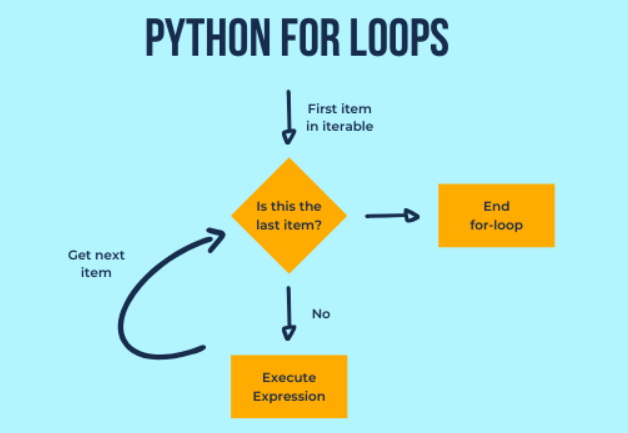
Syntax
for variable in iterable:
# Code to execute for each item in the iterable
Here, variable is the name given to the variable that takes on the value of each item in the iterable, and iterable is the sequence or iterable object being iterated over.
Let’s look at some examples to understand how for loop work.
Iterating over a List
Example:
fruits = ["apple", "banana", "cherry"]
for fruit in fruits:
print(fruit)
Output:
apple banana cherry
Iterating over a String
Example:
hello = "hello"
for char in hello:
print(char)
Output:
h e l l o
Iterating over a Range
You can use the range() function to generate a sequence of numbers, which can then be iterated over using a for loop.
Example:
for i in range(5):
print(i)
Output:
0 1 2 3 4
Iterating over a Dictionary
When iterating over a dictionary, the keys are returned by default. You can access the values using the values() method or the key-value pairs using the items() method.
Example:
person = {"name": "John", "age": 30, "city": "New York"}
for key in person:
print(key)
for value in person.values():
print(value)
for key, value in person.items():
print(f"{key}: {value}")
Output:
name age city John 30 New York name: John age: 30 city: New York
Using Break and Continue
You can use the break statement to exit the loop prematurely, and the continue statement to skip the current iteration and move on to the next one.
Example:
fruits = ["apple", "banana", "cherry", "date"]
for fruit in fruits:
if fruit == "banana":
break
print(fruit)
for fruit in fruits:
if fruit == "banana":
continue
print(fruit)
Output:
apple cherry date apple cherry date
Using Enumerate
The enumerate() function returns an iterator that produces tuples containing the index and value of each item in the iterable.
Example:
fruits = ["apple", "banana", "cherry"]
for i, fruit in enumerate(fruits):
print(f"{i}: {fruit}")
Output:
0: apple 1: banana 2: cherry